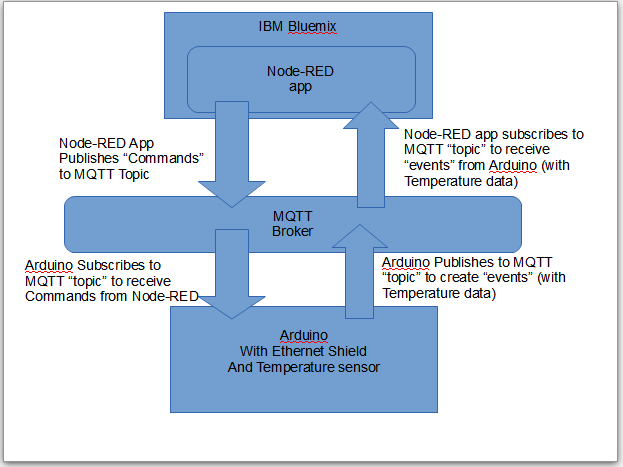I found a skit at kidssundayschool.com and used the idea for our weekly Wednesday-night kids program tonight. Thanks to Kidssundayschool.com for the ideas.
Jesus' Birth
About 15 to 20 minutes long
A skit for children from pre-school to 5th grade.
Props:
- A baby doll
- three boxes (fancy gift boxes or shoe boxes will do)
1. If there are multiple children who want to be specific parts, the players can be changed by scene (if four children want to be Mary, they can take turns by scene)
2. Tip: When choosing people to be parts, start with the less popular ones so maybe there won't be so many who want to be the main parts
3. This skit is structured to be done easily without much reading or preparation (this allows younger children to participate who are still learning to read), so the narrator reads the lines to the actors and has them repeat
4. I did this tonight with the children. I held the microphone and talked the children through the scenes: I told them where they should stand and I spoke their parts (off mic) and asked them to repeat (as I held the mic to them). All the children had a part (not all speaking). For the speaking parts, I used short sentences so they could easily repeat. There was lots of improvisation and I could even ask them questions about the story as we went (and added a bit of humor too). We had about 30 children, with 3 playing Mary (they took turns). I asked everyone (and the teachers of the various grades) to applaud the players at the end of each scene.
Parts: (ask in this order so that there isn't too many volunteering for the main parts)
- Shepherds (and sheep)
- Angels (Leader will select Angels with lines)
- Roman Soldier
- Inn keepers (3)
- Animals in the stable (one of these can be the donkey)
- Magi (3)
- Joseph
- Mary
- Leader/Narrator: it's suggested that this be an adult who leads the actors
(Mary is in her room. An angel from the angel group is selected to deliver the message)
(Angel approaches Mary and she jumps because of being surprised)
Angel: Greetings, you who are highly favored! The Lord is with you.
(Mary trembles)
Angel: Do not be afraid, Mary; you have found favor with God. You will give birth to a son, and you are to call him Jesus. He will be great and will be called the Son of the Most High. ...his kingdom will never end.
Mary: How can this be?
Angel: The Holy Spirit will come on you. The holy one to be born will be called the Son of God.
Mary: “I am the Lord’s servant, ,may your word to me be fulfilled.”
Scene 2: Joseph's home
(Joseph is in his bed, sleeping. Another angel is selected from the angel group to deliver the message)
(Angel stands over Joseph and he stirs, but remains sleeping)
Angel: Joseph son of David, do not be afraid to take Mary home as your wife, because baby in her is from the Holy Spirit.
Scene 3: Town square
Roman Soldier: Hear ye, hear ye. Caesar Augustus declares that there will be a census. Everyone will be counted and must return to their native towns. Let this be known to everyone!
Joseph: You know, we're from the line of King David, so we must go to Bethlehem
Mary: I'm going to have a baby, this will be a difficult trip and yet, I know that the Lord will be with us.
Scene 4: Road to Bethlehem
Leader/Narrator: It was a long trip from Nazareth to Bethlehem, especially when Mary was about to have a baby.
(Joseph and Mary and the donkey walk around the room to show they are traveling from Nazareth to Bethlehem. This is a good place to ask the audience - which is also the players - where they are going)
Scene 5: Bethlehem
(Joseph knocks at a door to an inn)
Innkeeper 1:I'm coming. I'm coming. Hold on.
Joseph We have been traveling for a long time, do you have any room for us?
Innkeeper 1:I'm sorry, but there is no more room here. Try next door.
(Joseph and Mary walk over to the next inn keeper, and Joseph "knocks" at the door.)
Joseph We have been traveling for a long time, do you have any room for us?
Innkeeper 2:I'm sorry, but there is no more room here. Try next door.
(Joseph and Mary walk over to the next inn keeper, and Joseph "knocks" at the door.)
Joseph We have been traveling for a long time, do you have any room for us?
Innkeeper 3:I'm sorry, but there is no more room here. But, I can see that you need a room for your wife. I have a stable out back. With the animals, it will be warm there. And, there is lots of straw to make you comfortable
Scene 6: Inside the stable (pick an area of the room)
(Joseph and Mary are in the stable. Animals are near and making quiet noises)
(note: we have a stable in the front of the church, so I used this opportunity to ask the children questions about the birthplace and explain what the stable was and that the manger was used to hold food for the animals)
Joseph I know God is with us. It is much better to sleep here than outside.
Mary Joseph, I don’t feel very well. I am really tired. I am having birth pains. I think it’s time for the baby to be born.
Joseph Please Mary, lie down here on this nice bed I made for you. It won't be long now.
(the baby prop can be given to Mary at this point)
Scene 7 (A field nearby - pick a section of the room)
(shepherds and sheep baabaa quietly - they can have a chance to baabaa in the mic as the leader holds it for them)
Narrator: The shepherds where watching their sheep in the fields and angels appeared
(Angels )
Angel 1: Behold! I bring goods news, of a great joy. Today, in the city of David... there is born for you a Savior...who is Christ the Lord. And this will be a sign to you...you will find a baby. The baby will be lying in a manger.
All Angels Glory to God in the highest! And on earth peace among men with whom He is pleased.
Shepherd 1 Let’s go to Bethlehem and see what the Lord has told us about.
Shepherd 2 Let’s tell our friends and we all go. Praise God for this Good News. Come on it’s a long journey.
Narrator And so the shepherds, after hearing the angels, went to see the Baby.
(ask the Shepherds to walk around the room)
(ask the 3 Magi / wise-men to come to a place away from Joseph, Mary and the baby. Give them the 3 gift boxes)
(ask the Magi to point above the stable)
Magi: (I only had one wise man that wanted to speak, you can split the words up among them): Look, a Star! It must be a king being born! Let's go see!
(Wise Men/Magi walk to the stable area)
Scene 8: the stable
(Mary and Joseph, and the baby Jesus are still at the stable, the Magi come near)
(Wise Men/Magi place their gifts before the baby Jesus)
(the shepherds and sheep are directed to come near the stable too - remind the sheep to baabaa quietly)
Angels: Glory to God in the Highest! And, on earth peace among men!
Shepherds: Let's tell everyone!
(here we transitioned to sing the song that the children are practicing "Go Tell It On the Mountain")
We also told the children about the symbolism of the candy cane (see the mini-booklet link just below). As they left the program for the evening to go home, some volunteers helped me give each of them two mini-booklets and a candy cane (my lovely wife had to go to 5 stores because I directed her not to buy candy canes that were made from other continents- thanks honey).
The two mini-booklets are printables: One about the Symbolism of the Candy Cane and the other about Christmas Symbols.
I'd like to hear if you used this skit (or a variation of it) at your church or Sunday school
The end